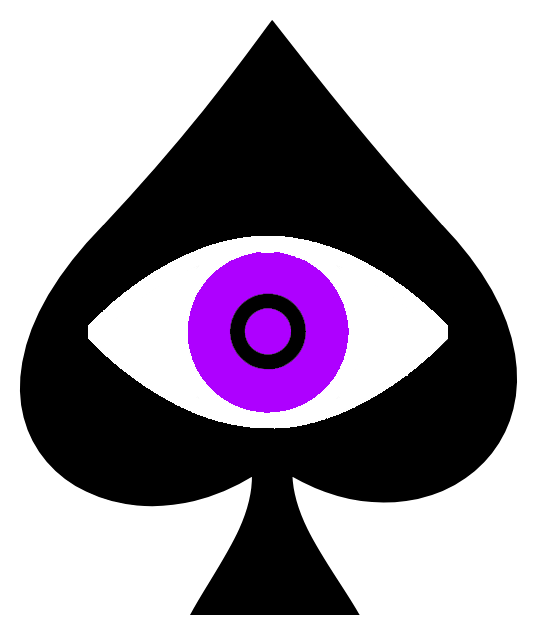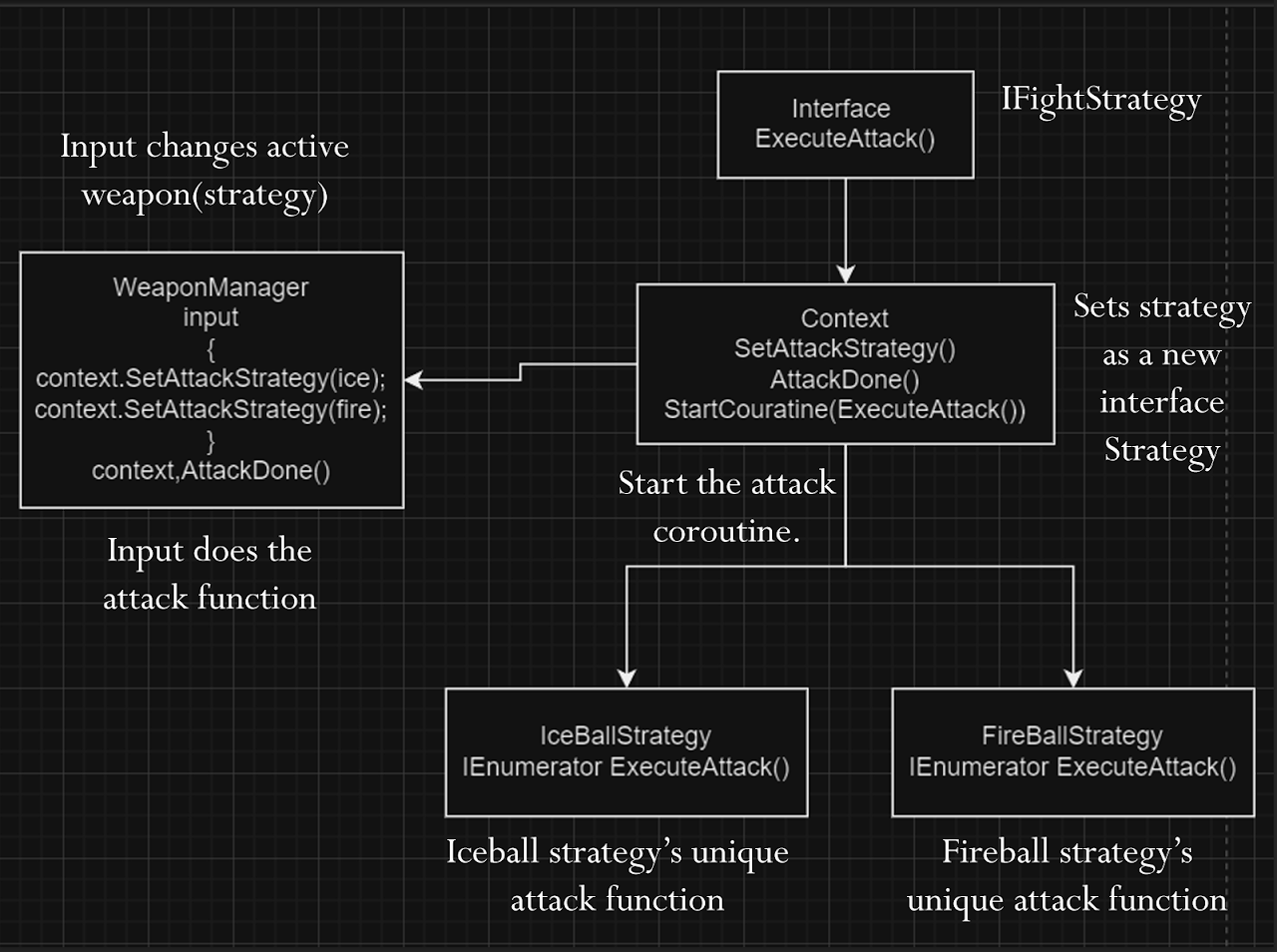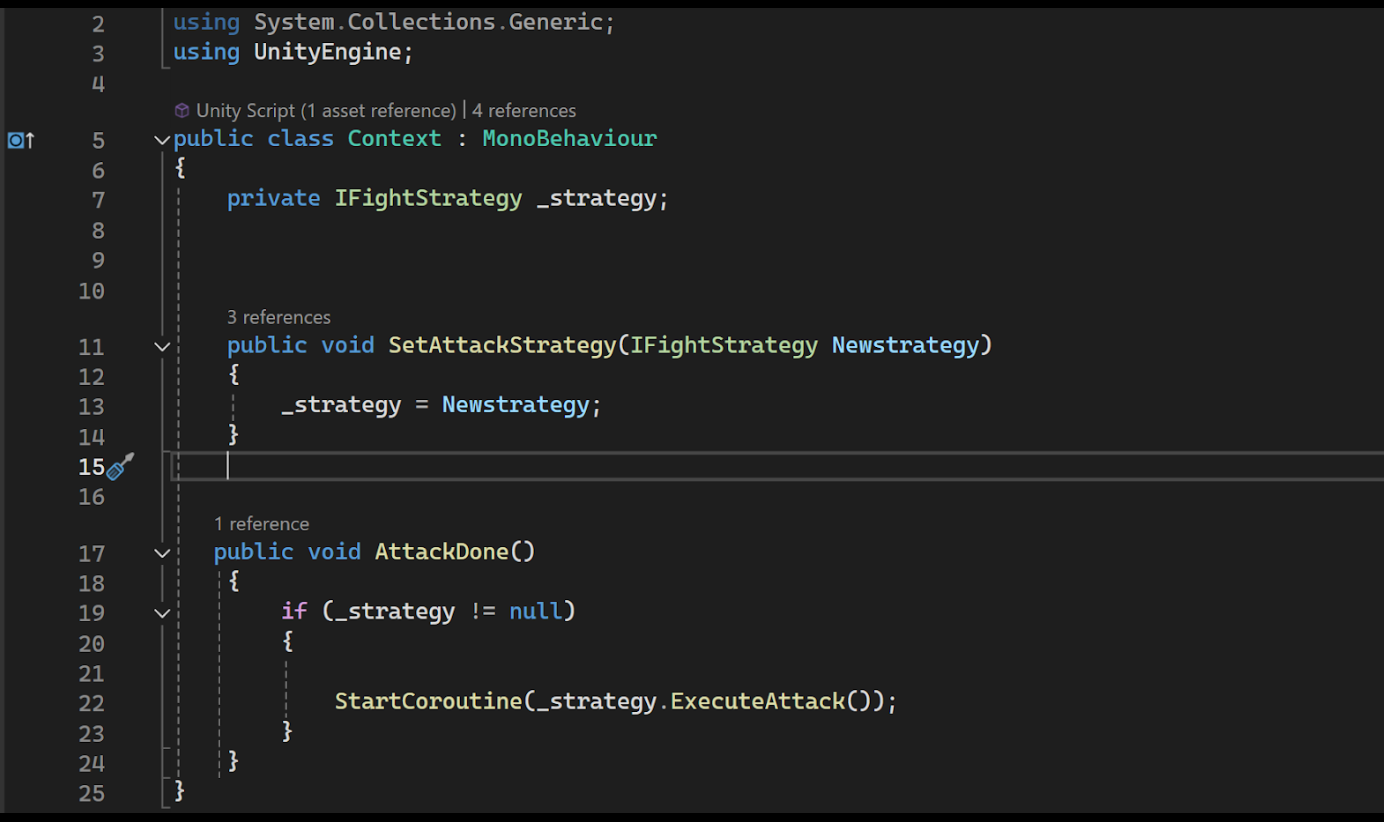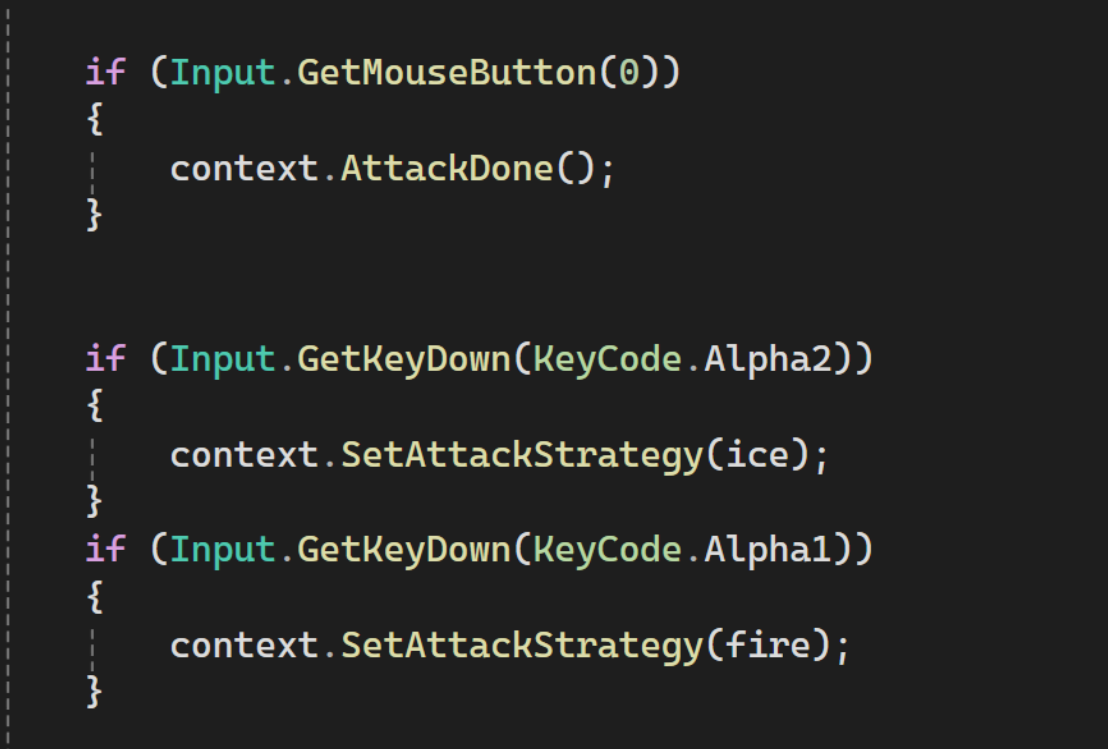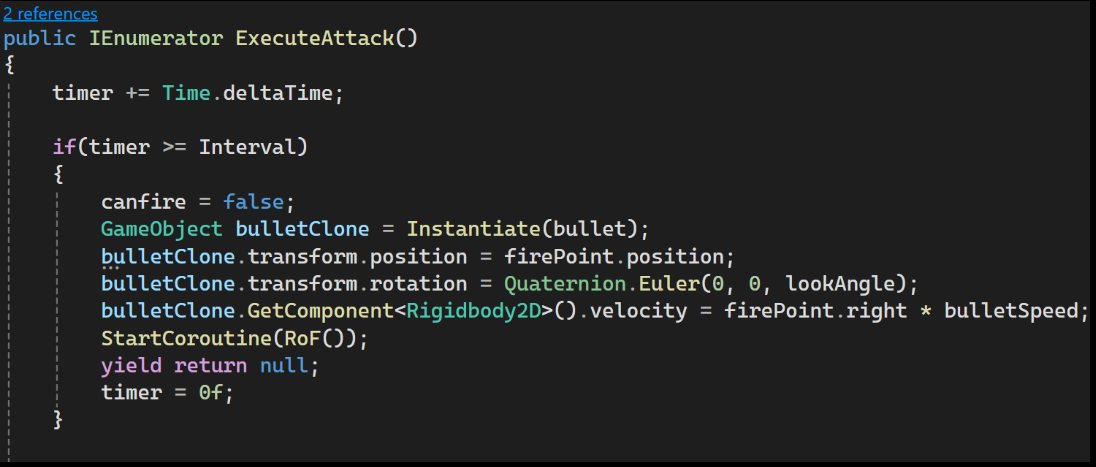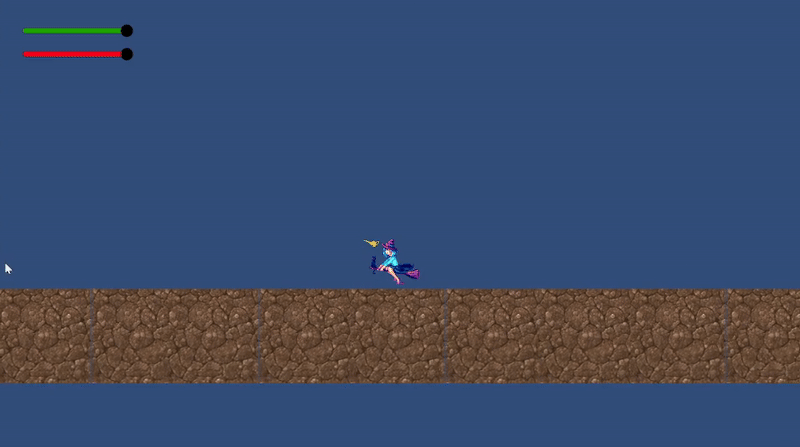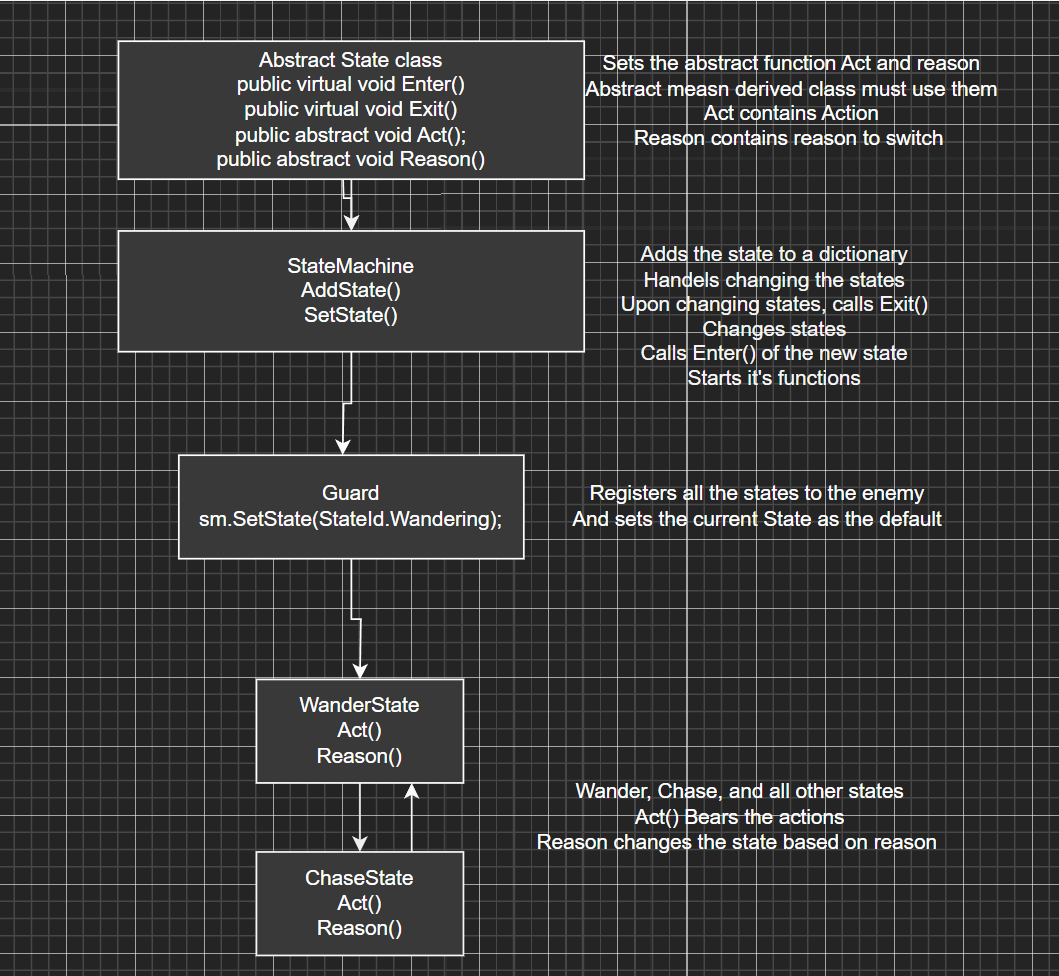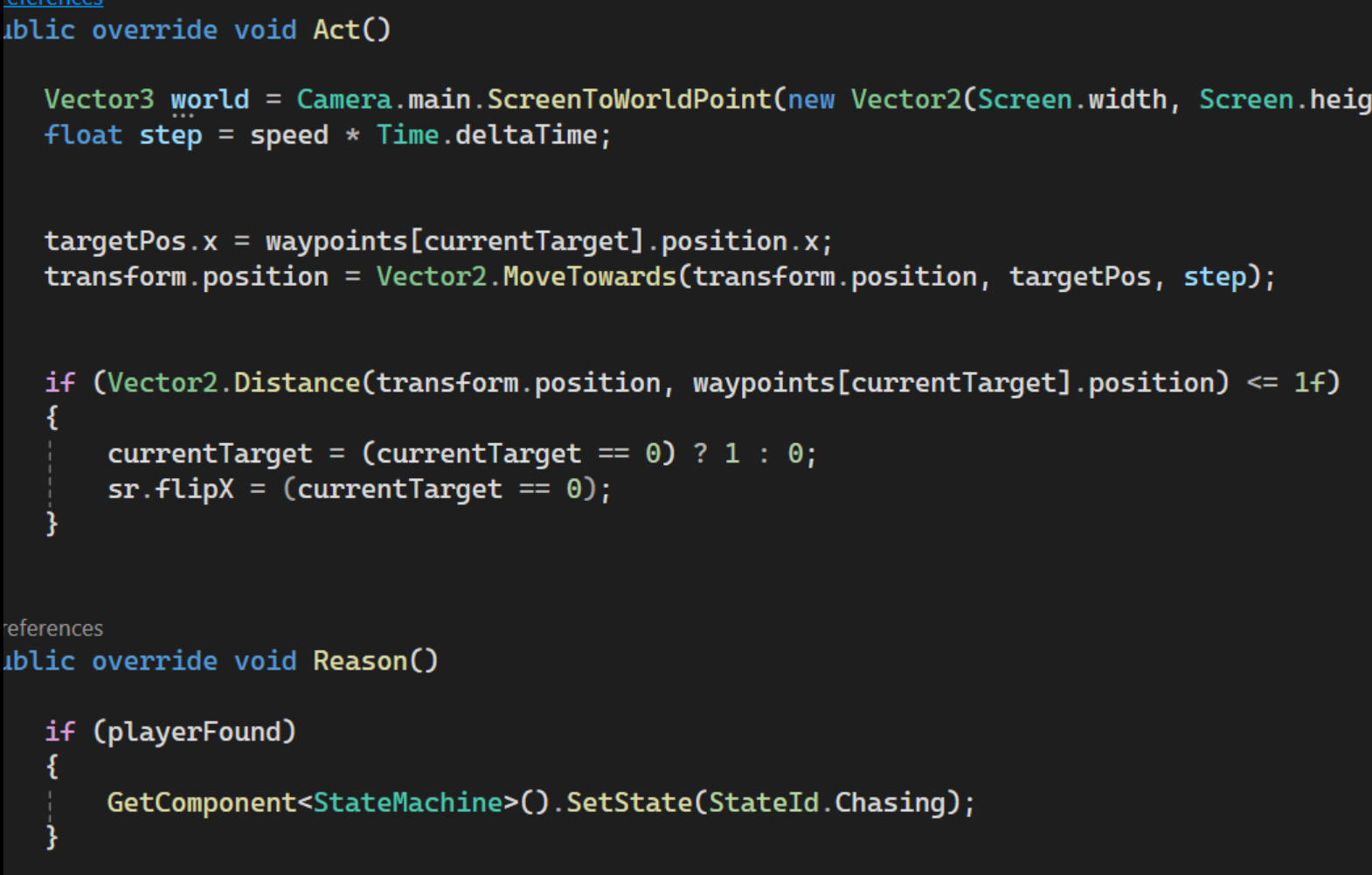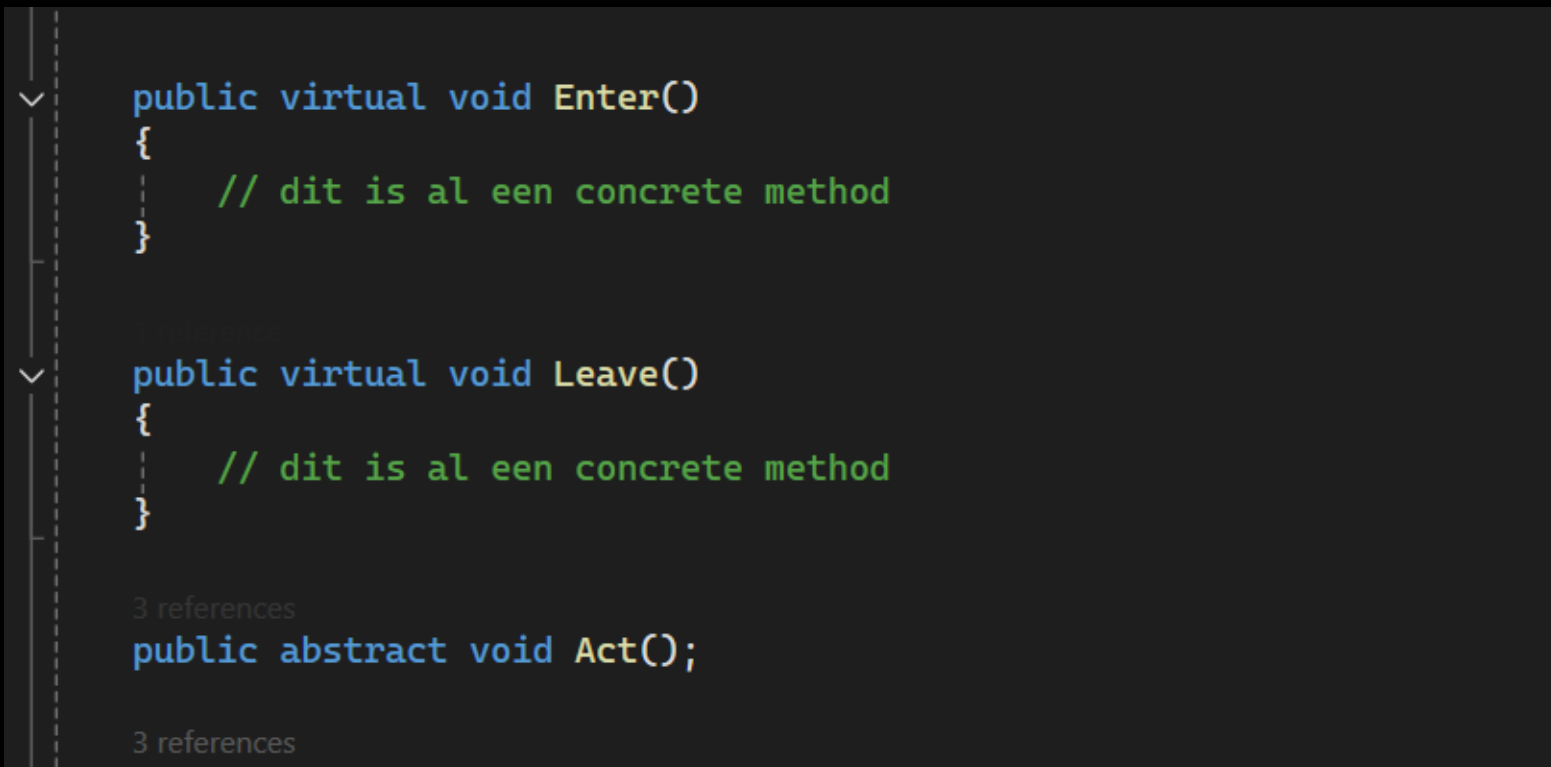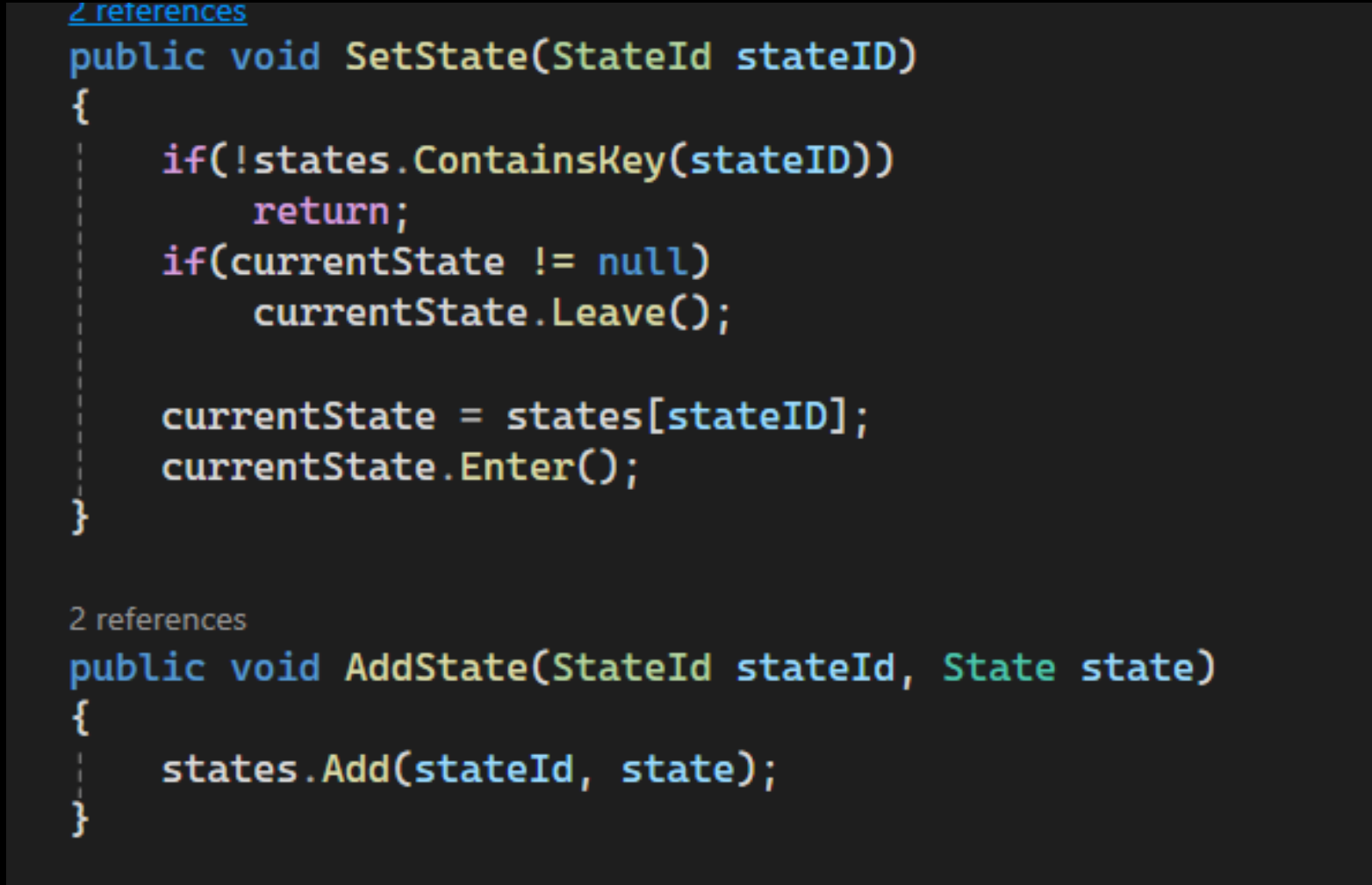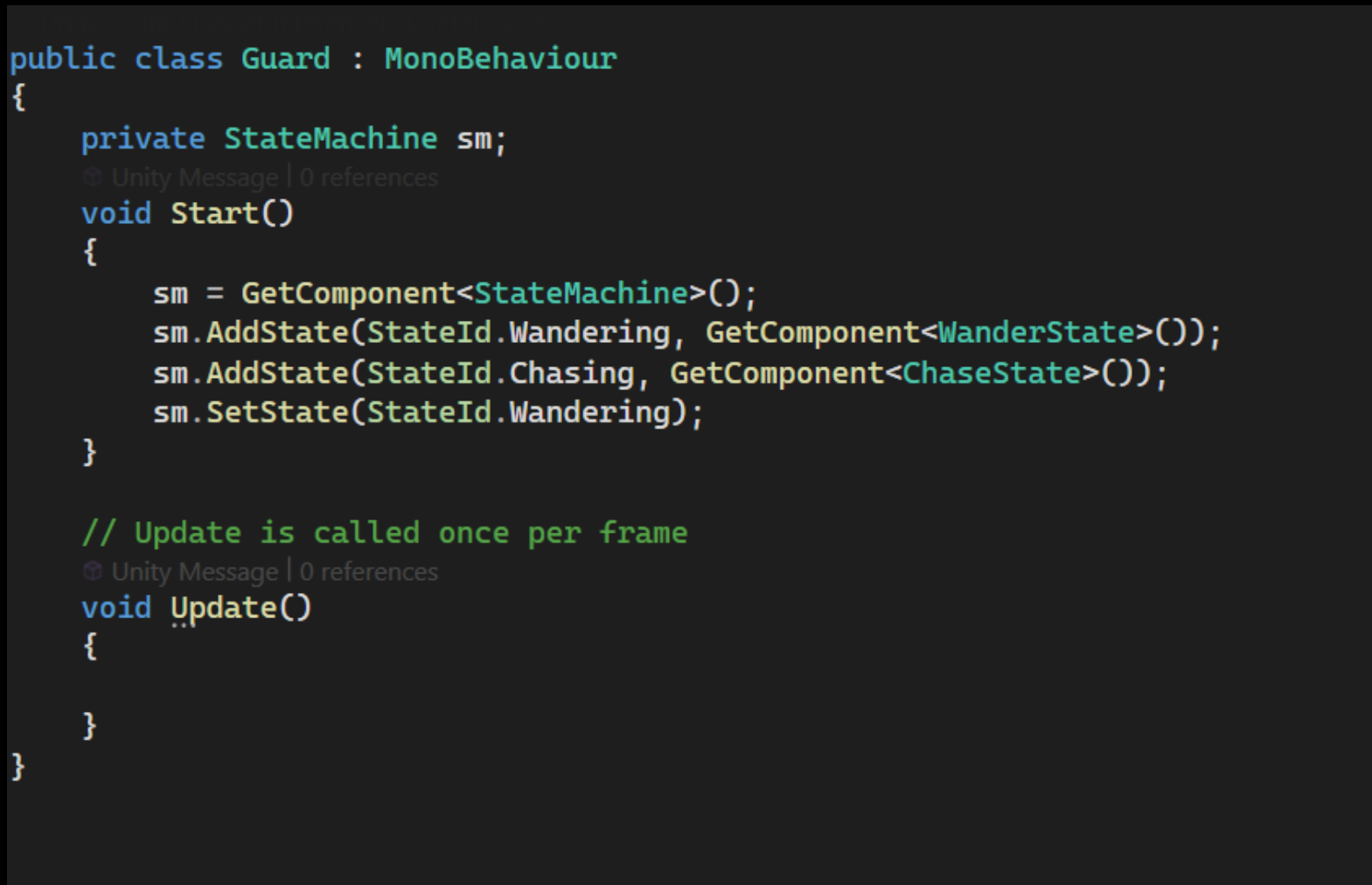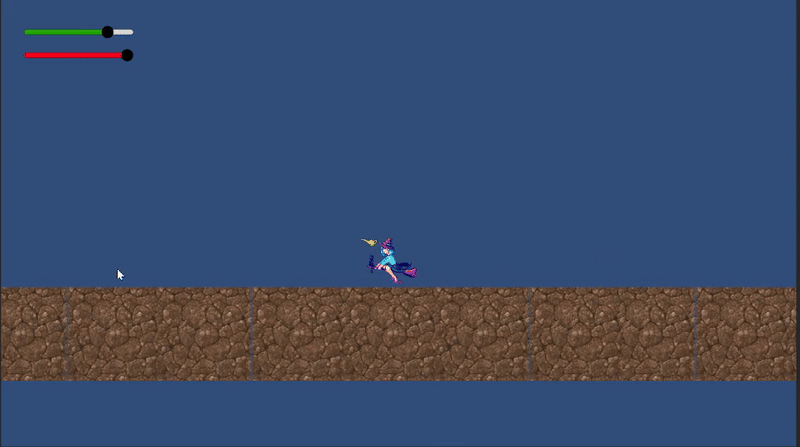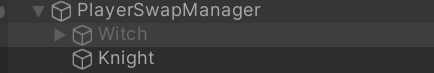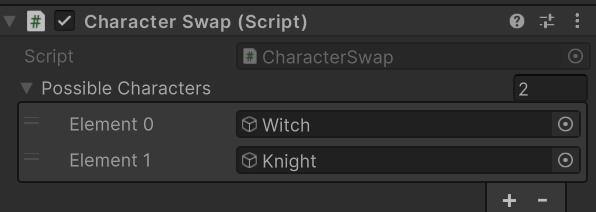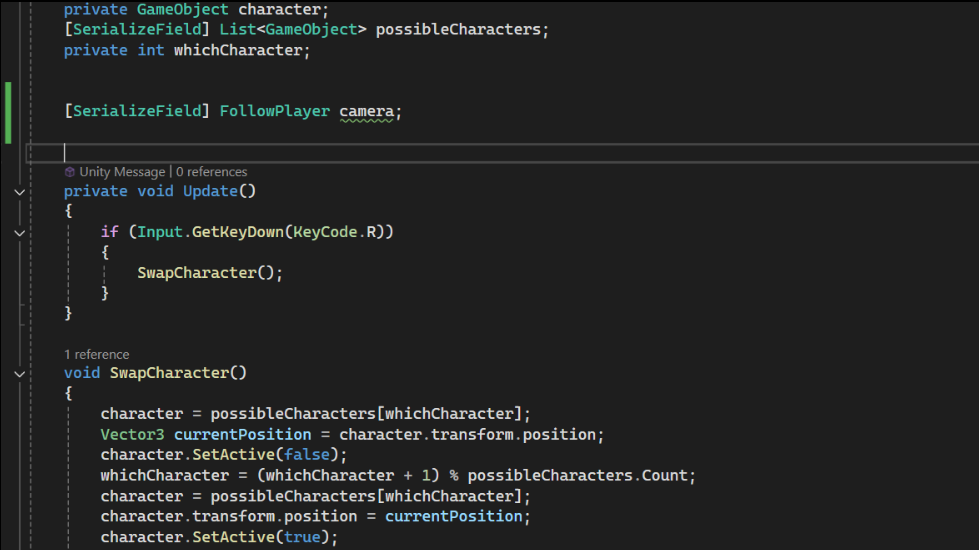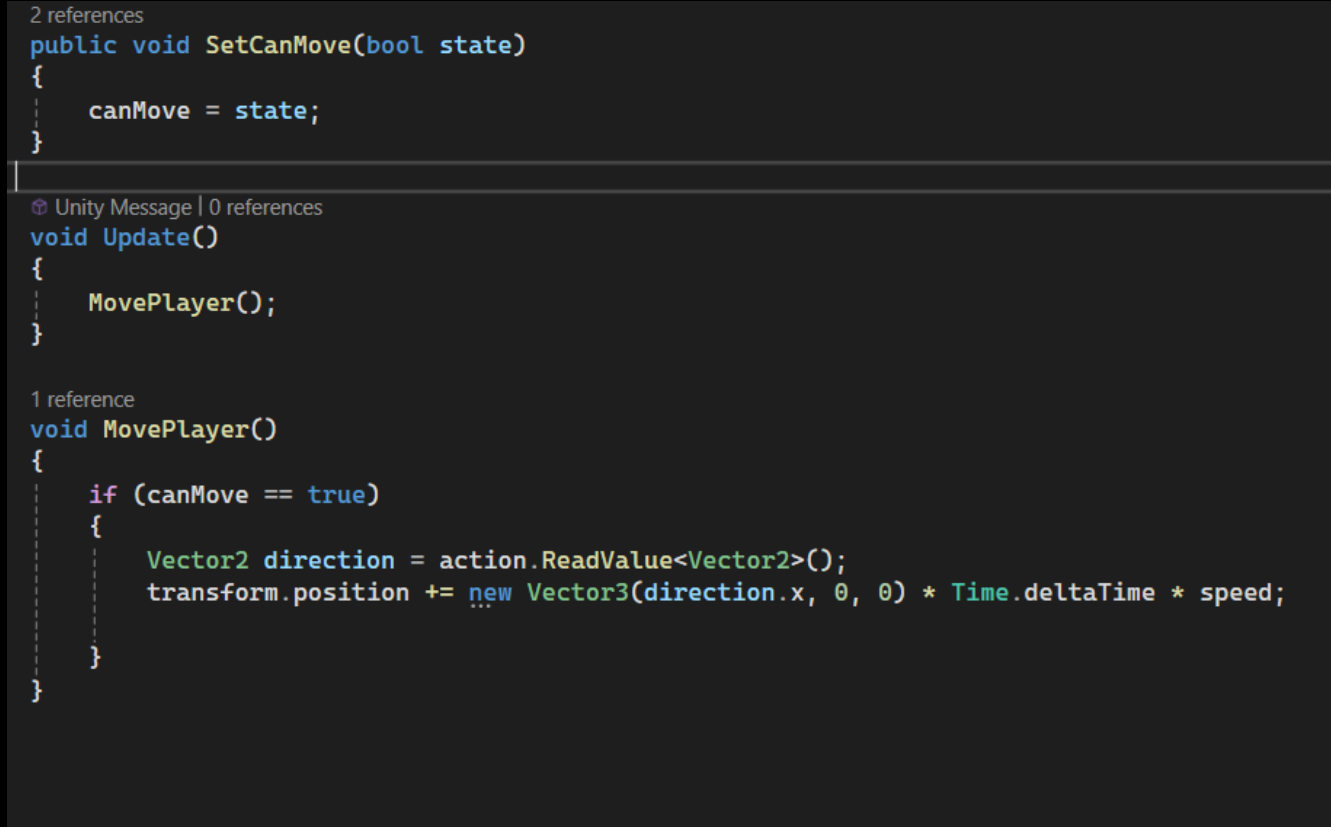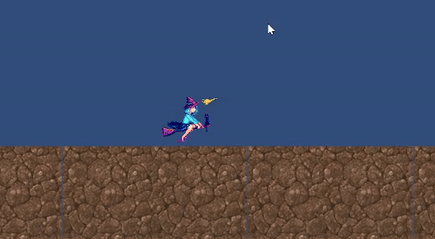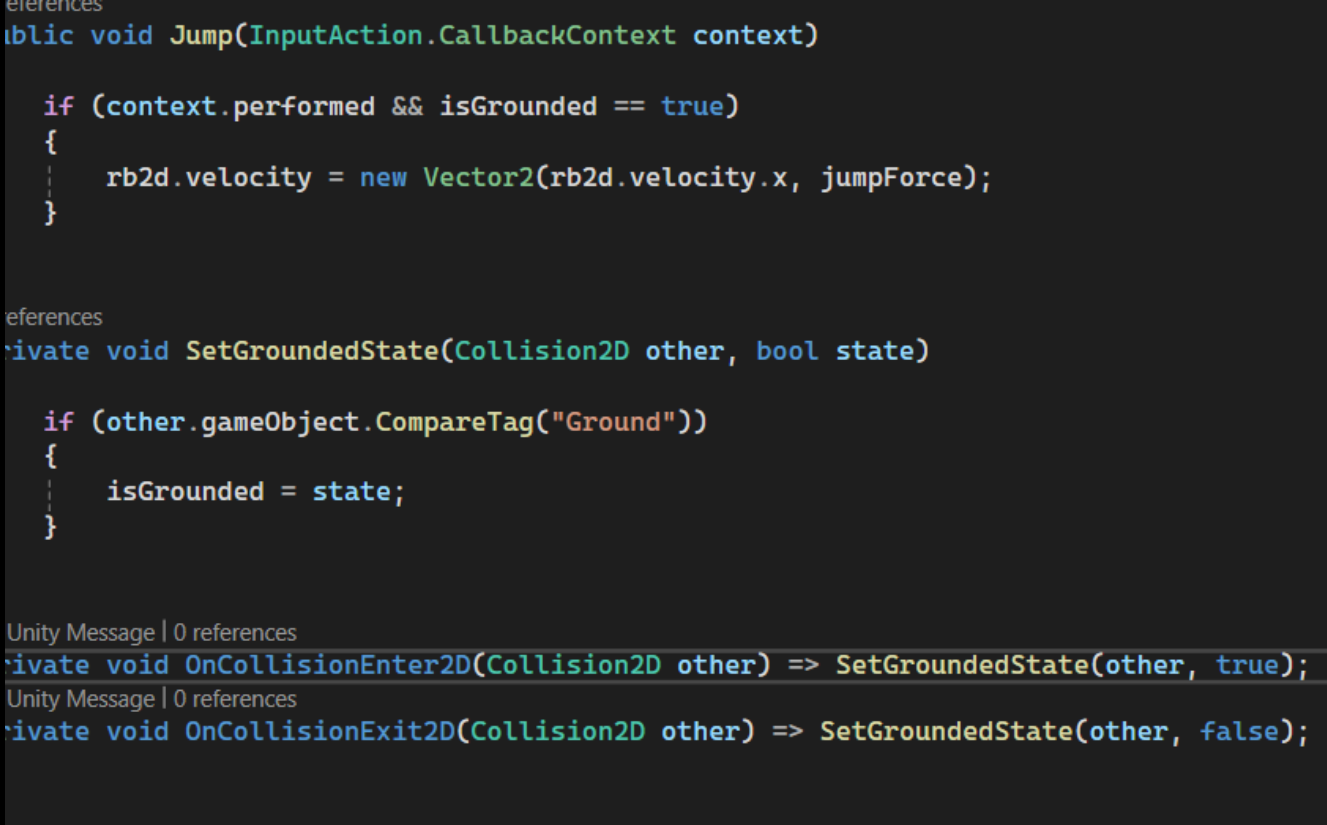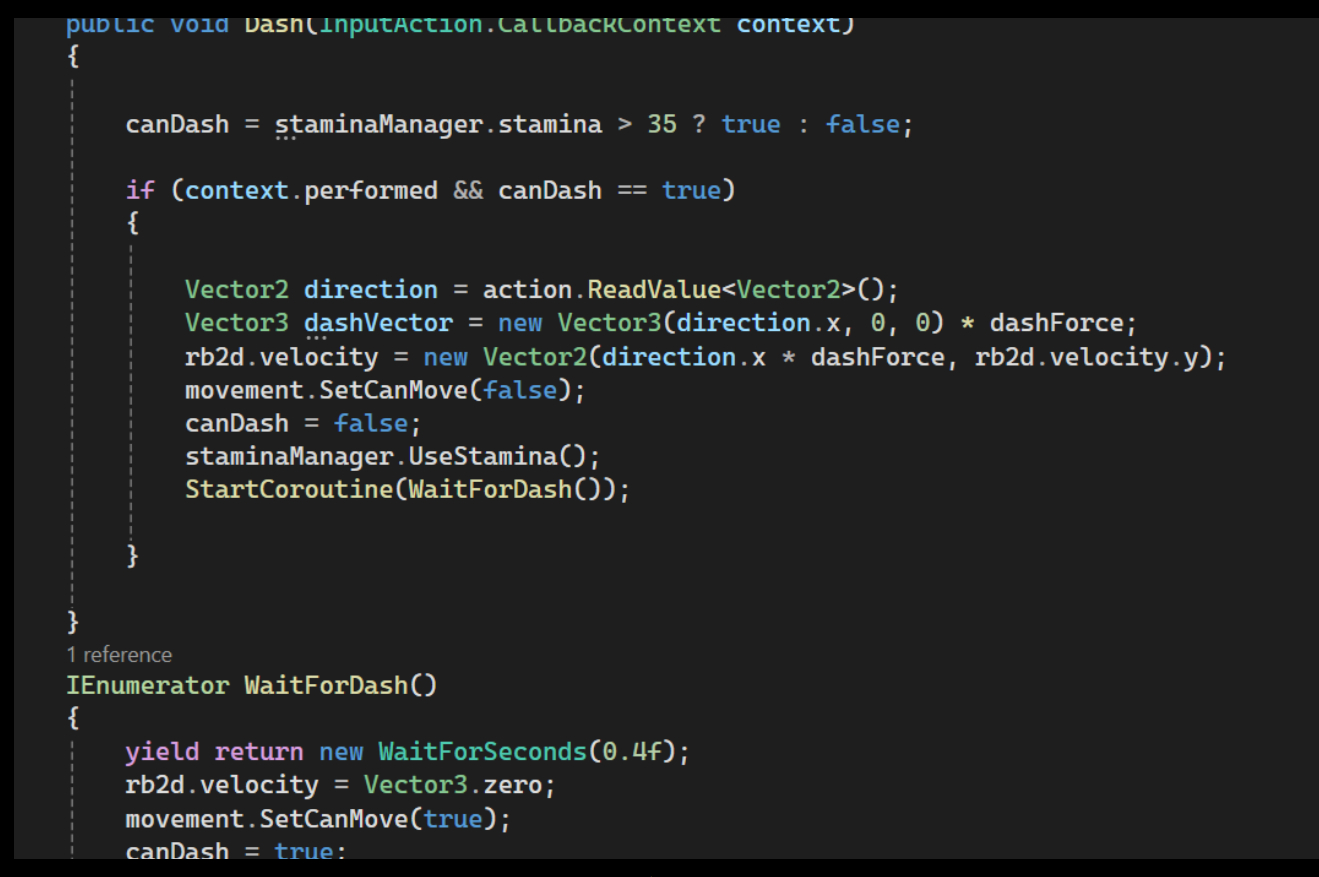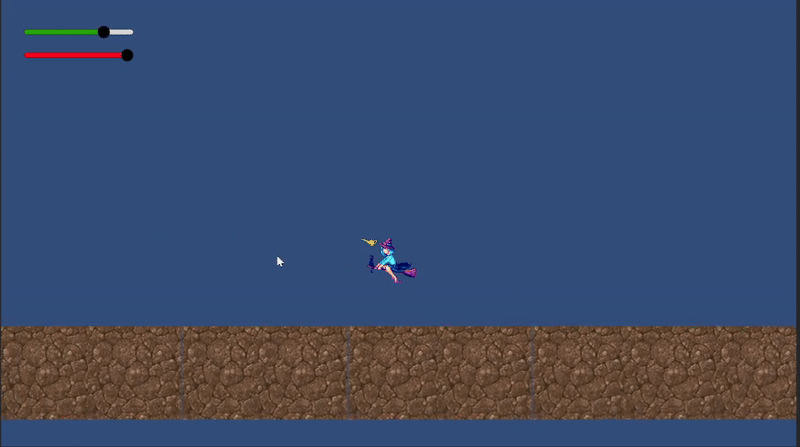Witch & Knight.
Introduction
The project that I work on whenever I have free time. The game is a 2D Soulslike, inspired by blasphemous. You control Lyra and Asmorian, a witch and a knight, and are meant to go through levels and defeat bosses. All assets are placeholders. This will be updated whenever I add a new feature that is worth mentioning or unique. I plan on trying to create a full level by the end of the summer vacation.